Here is a simple, SEO-friendly English article titled “All SIM Number Check Codes in Pakistan – Free and Easy Methods”, with no hashtags and written in clear, straightforward language:
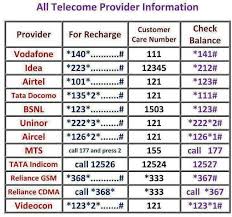
All SIM Number Check Codes in Pakistan – Free and Easy Methods
Sometimes we forget our SIM number, especially if it’s a new or rarely used SIM. Fortunately, all mobile networks in Pakistan provide free USSD codes to check your SIM number quickly and easily.
In this article, you’ll find the updated and working number check codes for Jazz, Zong, Telenor, Ufone, and Warid.
1. Zong SIM Number Check Code
- Dial: *8#
- Alternative: *100#
After dialing, your Zong number will appear on your mobile screen.
2. Jazz SIM Number Check Code
- Dial: *99#
You will see your Jazz number on your phone screen instantly. This service is free of cost.
3. Telenor SIM Number Check Code
- Dial: *8888#
Your Telenor number will be shown on your screen after dialing this code.
4. Ufone SIM Number Check Code
- Dial: 7803#
- Alternative: *1#
This code will show your Ufone number without any charges.
5. Warid SIM Number Check Code
Since Warid has merged with Jazz, you can use the same Jazz code:
- Dial: *99#
Your Warid (Jazz) number will be displayed.
Other Ways to Check SIM Numbers
If a USSD code doesn’t work, you can try these alternative methods:
- Call or SMS a friend: Your number will appear on their phone.
- Use the official mobile app: Most telecom networks offer an app (e.g., My Zong, Jazz World, My Telenor) where your number is shown.
- Call customer support: You can dial helpline numbers (e.g., 310 for Zong, 111 for Jazz) and ask the representative.
Final Thoughts
Forgetting your SIM number is common, but checking it is easy and free. Just dial the correct USSD code depending on your network. Whether you use Jazz, Zong, Telenor, Ufone, or Warid, these simple steps will help you retrieve your number in seconds.