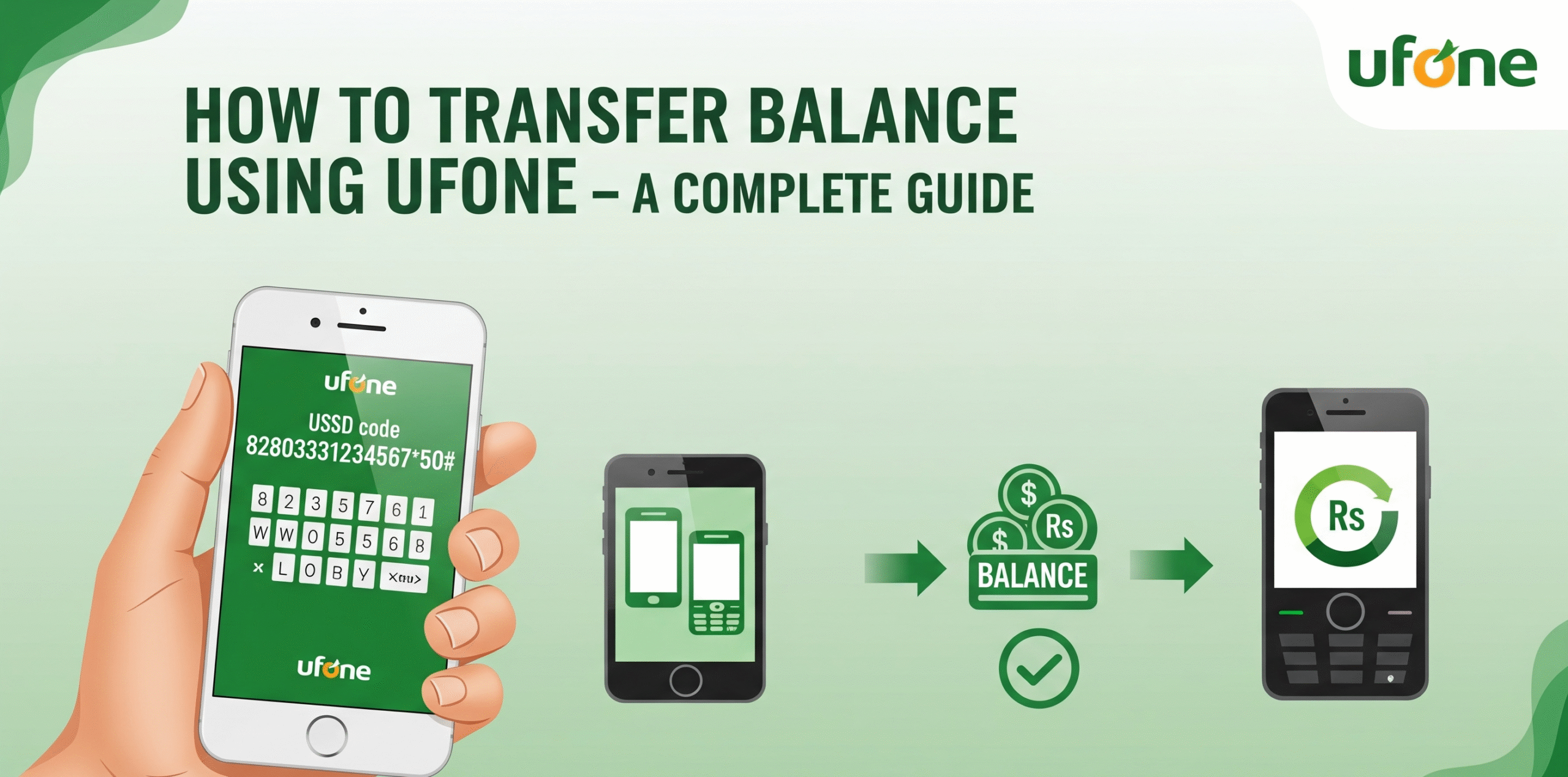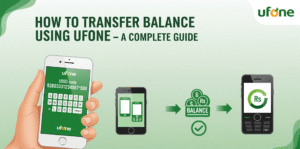How to Transfer Balance Using Ufone – A Complete Guide
In today’s fast-paced digital world, staying connected with loved ones is a necessity. In Pakistan, Ufone is one of the leading telecom operators, offering affordable and convenient mobile services to millions. One of Ufone’s most helpful features is the ability to transfer mobile balance from one Ufone number to another. Whether you’re out of credit or helping a friend, Ufone’s Balance Share service ensures you’re never disconnected.
This comprehensive guide will walk you through everything you need to know about transferring balance using Ufone, including the process, charges, terms and conditions, and tips to use the service efficiently.
What is Ufone Balance Share?
Ufone’s Balance Share service, also referred to as UShare, allows prepaid users to send balance from their number to another Ufone prepaid number instantly. It’s a simple and handy feature, especially during emergencies or for those who might not have easy access to balance top-up services.
Who Can Use Ufone Balance Share?
The Ufone balance transfer service is available to all Ufone prepaid customers. Unfortunately, postpaid users are currently not eligible to use or receive balance via UShare.
How to Transfer Balance Using Ufone?
Ufone has made the balance sharing process straightforward. Just follow the steps below:
Step-by-Step Guide:
-
Open your dialer.
-
Dial the following code:
For example, to transfer Rs. 50 to the number 0333-1234567, dial:
-
Confirm the transaction.
Ufone may ask you to confirm the transfer. Once you approve, the balance will be transferred instantly.
Ufone Balance Transfer – Key Details
Here are some important things you need to know before using the Ufone UShare service:
| Feature | Details |
|---|---|
| Eligibility | Ufone Prepaid Customers only |
| Transfer Code | 828Number*Amount# |
| Minimum Transfer | Rs. 10 |
| Maximum Transfer | Rs. 600 per transaction |
| Daily Transfer Limit | Up to 4 transactions per day |
| Service Charges | Rs. 4.78 (tax inclusive) per transaction |
Example Transactions
-
To send Rs. 100 to your friend using Ufone, dial:
-
Ufone will deduct Rs. 104.78 from your account (Rs. 100 for balance and Rs. 4.78 as service fee).
Important Terms & Conditions
Before using the balance share feature, be sure to understand the following terms:
-
Sender and receiver must both be Ufone prepaid users.
-
The sender must have sufficient balance to cover both the amount to be transferred and the service fee.
-
Transferred balance is non-refundable.
-
This service is not available while roaming internationally.
-
The transferred balance can be used for calls, SMS, and mobile internet.
-
Ufone reserves the right to change the service charges and limits without prior notice.
Tips to Use Ufone Balance Share Efficiently
-
Double-check the number.
Always verify the recipient’s number before confirming a balance share. Sending balance to the wrong number is a common mistake and cannot be reversed. -
Keep track of transfers.
Since there’s a daily limit of 4 transactions, use them wisely and plan accordingly. -
Use in emergencies.
If someone you know runs out of balance and can’t recharge immediately, UShare is a quick way to help. -
Educate others.
Teach family members or elderly users how to use UShare so they can remain connected even when out of balance.
Frequently Asked Questions (FAQs)
Q1. Can I transfer balance from Ufone to other networks like Jazz or Zong?
No. Ufone’s balance share service only works between Ufone prepaid numbers. You cannot transfer balance to other networks.
Q2. How can I check my Ufone balance after sharing?
Simply dial:
This will show your remaining balance.
Q3. Can I cancel a transaction after sending the balance?
Unfortunately, once the balance is transferred, it cannot be reversed. Always double-check the number and amount before proceeding.
Q4. Is there any app or online method to transfer balance?
As of now, Ufone’s balance transfer service is available only through the USSD code. However, you can manage other services using the My Ufone App.
Q5. Is balance share available for Ufone postpaid users?
No, only prepaid customers can use the UShare service for both sending and receiving balance.
What to Do If Balance Transfer Fails?
Sometimes, your balance transfer might fail due to:
-
Insufficient balance (you must have Rs. 4.78 extra).
-
Exceeding the daily transaction limit.
-
Entering an incorrect format or number.
Solution:
-
Verify the number format is correct.
-
Ensure you have enough balance to cover charges.
-
Try again after checking the limits.
If the issue persists, contact Ufone’s customer support by dialing:
Or visit the Ufone official website.
Alternatives to Balance Sharing
If you’re frequently transferring balance, consider the following alternatives:
-
UAdvance: If you’re out of balance, dial
*456#to get an advance balance. -
Mobile Wallets: Use Easypaisa or JazzCash to top-up Ufone numbers.
-
Online Recharge: Recharge Ufone numbers through bank apps or Ufone’s website.
Final Thoughts
Ufone’s balance sharing feature is a small yet powerful tool that promotes connectivity, care, and convenience. Whether it’s helping a friend during an emergency or keeping a family member connected, UShare ensures that you’re always just one dial away from assistance. It’s reliable, quick, and easy to use — a testament to Ufone’s commitment to putting its users first.